LOGITECH
LOGITECH MX ANYWHERE 3S -8000 DPI -USB-C to A - 70 days per charge
- SKU:
- L-MILT-MXANYWHERE3S
- UPC:
- 97855184047
- Weight:
- 0.28 KGS
- Shipping:
- Calculated at Checkout
Payment options available:




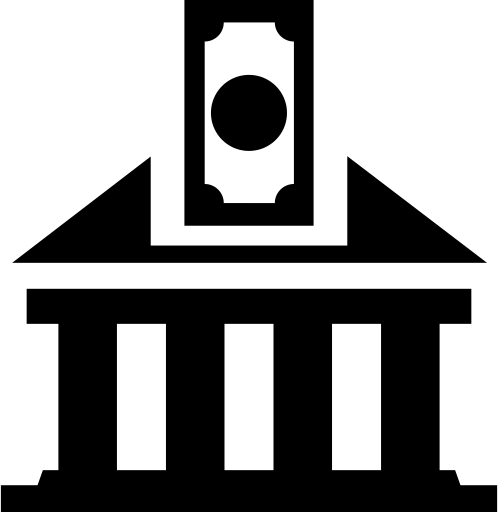
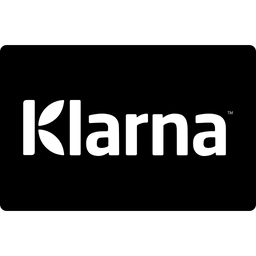


Share with:
Description
Logitech MX ANYWHERE 3S Specs & Details Dimensions Height: 100.5 mm Width: 65 mm Depth: 34.4 mm Weight: 99 g Technical Specifications Sensor Technology Darkfield high precision Nominal value: 1000 DPI DPI (Minimal and maximal value): 200-8000 DPI (can be set in increments of 50 DPI) Buttons 6 buttons (Left/Right-click, Back/Forward, Wheel mode-shift, Middle click) Scroll Wheel: Yes, with auto-shift Horizontal scroll: Yes, by holding side button while turning the wheel Battery Rechargeable Li-Po (500 mAh) battery Stays powered up to 70 days on a single full charge. Get three hours of use from a one-minute quick charge. 1Battery life may vary based on user and computing conditions. Sustainability Graphite plastics: 78% post-consumer recycled material 2Excludes plastic in printed wiring assembly (PWA), receiver, wire, FFC cable, and packaging. Pale Gray/Rose plastics: 61% post-consumer recycled material 3Excludes plastic in printed wiring assembly (PWA), receiver, wire, FFC cable, and packaging. Paper Packaging: FSC¢-certified Certified carbon neutral Warranty Information 1-Year Limited Hardware Warranty Compatibility Bluetooth® Low Energy Requires Bluetooth Low Energy Technology Engineered for Intel® Evo¢ Laptops Windows® 10, 11 or later macOS 10.15 or later Linux® 4Device basic functions will be supported without software for operating systems other than Windows and macOS. ChromeOS¢ 5Device basic functions will be supported without software for operating systems other than Windows and macOS. iPadOS 14 or later Android¢ 8.0 or later 6Device basic functions will be supported without software for operating systems other than Windows and macOS Compatible with Logi Bolt USB Receiver (not included) Not compatible with other Logitech USB receivers. In the Box Mouse USB-C charging cable (USB-A to USB-C) User documentation
View AllClose

 FREE SHIPPING ON ORDER OVER $75
FREE SHIPPING ON ORDER OVER $75
 LOYALTY PROGRAM
LOYALTY PROGRAM
 SHIPPING WORLDWIDE
SHIPPING WORLDWIDE















